How and When Can I Upgrade My AT&T Phone?
In a nutshell: Customers who want to upgrade their AT&T wireless phones must assess their eligibility and pay off any outstanding balances. There are several requirements to follow, such as paying off a percentage of the balance or trading in a current phone. To start the upgrade process, customers need to log into their AT&T account, view the upgrade checklist, and choose a new device. After the upgrade is complete, customers should back up files, activate the new device, and follow the instructions provided.
Introduction
Many customers upgrade their AT&T wireless phones when they become eligible. Whether they have an outstanding balance or a new phone model, they must assess their eligibility to increase their chance of getting an upgrade.
What You'll Need
An AT&T wireless phone upgrade is easy, but not all customers qualify even if their accounts are at least two to three years old. Customers must pay off a balance before attempting to upgrade their devices. If your account is in good standing and the majority of your balance is paid off, you’ll likely qualify for promotional deals and exclusive incentives.
AT&T implements requirements they expect customers to follow. Check out a few guidelines to remember before upgrading your phone: Installment plan or regular payment package: You must pay off 50%-100% of your balance to become eligible for an upgrade.Monthly auto payments: Pay off 100% of your balance.Trade in a current model: Earn money after trading in your phone and automatically receive a newly upgraded device (Ensure your phone is in good condition to get top dollar from a buyer).Purchase a new device: You can upgrade early by purchasing a new phone online or at a local AT&T store.
Visit AT&T Wireless and Log Into Your Account.
Expand the menu on the top-left side of the screen to see your options.
Upgrade Your Phone or Device
Click Wireless on the main menu and upgrade on the sub-menu. You may have to hold your mouse pointer in place to see the link.

View the Upgrade Checklist and Requirements
On the next page, scroll down to the “Upgrade Checklist: Get Ready for Your New Phone” section. Read all the options and follow the instructions to start the upgrade process. Log in with your account credentials.

View New Devices
Since AT&T requires users to get a new device if they have an outdated model, consider looking at a list of available options similar to your current phone. Depending on your current device's condition, you may even get a free phone.

Activate Your Phone or Device
Consider backing up any files, such as photos and video clips, and do a hard restart after the upgrade is complete. Then, click the Support link at the top-right of the screen and scroll down to the Setup category. Ensure your phone is ready for activation and choose the Activation & SIM link.

Follow the Instructions to Start the Activation Process
Conclusion
AT&T customers can get additional help if they experience issues upgrading their phones or can’t sign in to their accounts. If you need to speak with a customer service representative, call the department via phone to get a quick response. Also, you can get assistance by using the online help desk to ask questions or communicate with other customers about similar issues or the live chat feature for real-time responses. Social media communication is also an option by visiting AT&T’s official Facebook page to send direct messages to the administrator.
Further questions?
Solutions to similar problems
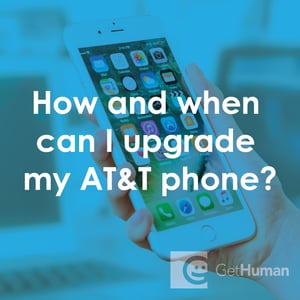
Why does GetHuman Write How-to Guides for AT&T Problems?
GetHuman has been working for over 10 years on sourcing information about big organizations like AT&T in order to help customers resolve customer service issues faster. We started with contact information and fastest ways to reach a human at big companies. Particularly ones with slow or complicated IVR or phone menu systems. Or companies that have self-serve help forums instead of a customer service department. From there, we realized that consumers still needed more detailed help solving the most common problems, so we expanded to this set of guides, which grows every day. And if you spot any issues with our How and When Can I Upgrade My AT&T Phone? guide, please let us know by sending us feedback. We want to be as helpful as possible. If you appreciated this guide, please share it with your favorite people. Our free information and tools is powered by you, the customer. The more people that use it, the better it gets.
AT&T
Paying Too Much for TV?
Want to talk to a real person right now who can compare TV, Internet, or phone packages in your area from different companies? Our service tracks the best deals from the various providers in your home area.
Call Free: 888-379-2546Our service is unaffiliated and thus can compare plans across many providers