How Do I Check the Status of My Unemployment Claim with the Nevada Department of Employment, Training & Rehabilitation?
If you find the Claimant's self-service guide daunting to follow, you can always call the customer service team at the Nevada Department of Employment, Training & Rehabilitation. The GetHuman team values the importance of customer care for various services, and that's why we have a summary of a quick way to contact the service agents. You must always submit the correct information and refrain from fraud to continue receiving unemployment benefits.
Nevada citizens who face unemployment may turn to the Nevada Department of Employment, Training, & Rehabilitation for assistance. The agency's mandate is to aid uninsured persons to navigate through their temporary unemployment phase with ease by providing monetary compensation. That's where unemployment benefits come in. You'll only be eligible for such compensation if:
You've lost work without your fault
You earned at least a minimum wage before losing your job
You're not only available and able for work but also actively seeking employment (records of work search contacts)
To benefit from unemployment compensation, you'll have to file after a week waiting period after qualifying for eligibility. In this first week, you will not receive claims even after submitting your weekly applications (a mandatory process each week.) However, in the case of a global pandemic, the state may issue waivers, negating the waiting period and work search requirements.
Unemployed persons may file and check the status of claims using multiple methods discussed below.
The Nevada Employment Security Division (ESD) Website
The Nevada ESD is tasked with managing and administering unemployment insurance benefits in the state of Nevada. With its official website, unemployed persons may:
Register as new claimants
Sign in as existing claimants
Register with Nevada's Job connect site
Check the status of unemployment claims
For the last option, here's what you can do to go about the process:
On Nevada's ESD website, go to Unemployment Insurance Claimant Self Services, then click on "File for UI Benefits." You'll be redirected to the "For UI Claimants" tab
Click on "Sign in as an Existing Claimant" to access the Claimant Login screen, then enter your Username and click "Continue." The system will prompt you to input your password, then click "Enter" (use the login credentials you created when making your first application)
The system may require you to answer one of the three security questions you had responded to when creating your account. If it does, fill in the answer, then click "Enter."
At this point, you'll arrive at the "Customer Menu" page. This page will have various links depending on your account's status
On the left-hand side of the screen, you will see that the first tab is the Customer Menu tab, followed by the Claimant Homepage. Click on the "Claimant Homepage" to see a summary of your claim/payment history, messages, and unresolved questions you may need to answer to determine eligibility.
The "Claims" section will give you a look at your filing history. In case you received an overpayment, the amount you owe the department will be on display with a "Pay This Now" link at the right of the Claims header. If you click on a claim's date displayed under the View Claim History End date, you will see specific information for that claim: the amount you received, any overpayment, and your remaining balance
There is a section named "Payments" where you can view a list of your payment history
In case of delayed payment, the last part titled "Issues Delaying Payment" will give an account of any fact-finding issues you need to resolve by the due date at hand.
Further questions?
Solutions to similar problems
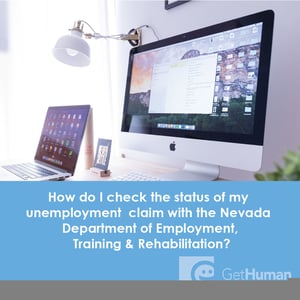
Why does GetHuman Write How-to Guides for Nevada Department of Employment, Training & Rehabilitation Problems?
GetHuman has been working for over 10 years on sourcing information about big organizations like Nevada Department of Employment, Training & Rehabilitation in order to help customers resolve customer service issues faster. We started with contact information and fastest ways to reach a human at big companies. Particularly ones with slow or complicated IVR or phone menu systems. Or companies that have self-serve help forums instead of a customer service department. From there, we realized that consumers still needed more detailed help solving the most common problems, so we expanded to this set of guides, which grows every day. And if you spot any issues with our How Do I Check the Status of My Unemployment Claim with the Nevada Department of Employment, Training & Rehabilitation? guide, please let us know by sending us feedback. We want to be as helpful as possible. If you appreciated this guide, please share it with your favorite people. Our free information and tools is powered by you, the customer. The more people that use it, the better it gets.
