How Do I Edit a Pacsun Order?
As a customer you can contact PacSun to make inquiries by calling their customer support team. Customers can learn more about their orders including tracking it or knowing if it's already bin transit. To edit your order, you must have just placed it otherwise it will be impossible once the processing of that order has begun. Therefore, doublecheck all the information before you place the order to avoid inconveniences.
During the last checkout, customers are advised to ensure they review the order and make sure everything is correct. The reason for asking that is because once you have submitted your order, you can't change it or modify. In short, no changes can be made once the order is placed.
Can I Change My PacSun Order Or Cancel It Altogether?
The answer is no. It's unfortunate if there are any errors or mistakes in your order. The platform doesn't permit customers to make changes or edit their orders once placed.
However, you can edit the order before placing it and edit the details like address. Everything you need to edit should be done before placing the order.
Why Can't I Edit My PacSun Order After Placing?
The reason is because once you have placed your PacSun order, the team picks it up and begins to pack the order right away. Therefore, it's not possible to modify it because it may already have been packed and sent out. So, any modification will be too late. The wrapping of orders is done quickly on pallets before they are sealed for shipping to their respective locations.
Customers are advised to be careful when placing their order and doublecheck the details to ensure that things are written properly.
For customer security all shipments are sent to the given addresses as selected by the customer or cardholder at the time of purchase. Once the credit card is approved, your order is shipped within 24 hours.
To know if the order has been placed, you can track it using the link displayed at the top on the right corner of the PacSun account. This means that you must log in to your account to be able to track your order.
Are There Circumstances Where I Can Edit My PacSun Order?
The only time you can edit your PacSun order is if it has just been placed. However, you need to go to PacSun homepage and log in to your account to edit your details. If you delay by some hours, then that order will stand as it is including the address it is being sent to as you will not be able to make any changes.
Customers are advised to be careful when placing orders to ensure they enter the correct details. All shipping is free unless the order is being shipped to places like Alaska or Hawaii in which you will pay $7.00. Consequently, ship to stores is currently not available in Puerto Rico yet. To pick up your order you have to bring your photo ID.
The standard delivery method is USPS. Deliveries are made from Monday to Friday. The only exceptions are holidays and Saturdays. When you track your package and you see it marked package in transit on the online tracking, it means your package is already on the way. The package will reach the final destination soon.
Customers get a confirmation email once your order is processed. The next confirmation email comes when the order is shipped and the emails has the tracking details that enables you know if it has arrived or still in transit.
Further questions?
Solutions to similar problems
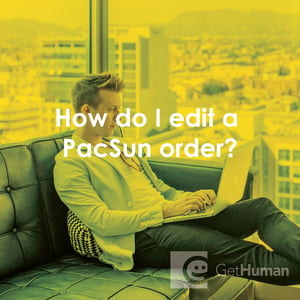
Why does GetHuman Write How-to Guides for PacSun Problems?
GetHuman has been working for over 10 years on sourcing information about big organizations like PacSun in order to help customers resolve customer service issues faster. We started with contact information and fastest ways to reach a human at big companies. Particularly ones with slow or complicated IVR or phone menu systems. Or companies that have self-serve help forums instead of a customer service department. From there, we realized that consumers still needed more detailed help solving the most common problems, so we expanded to this set of guides, which grows every day. And if you spot any issues with our How Do I Edit a Pacsun Order? guide, please let us know by sending us feedback. We want to be as helpful as possible. If you appreciated this guide, please share it with your favorite people. Our free information and tools is powered by you, the customer. The more people that use it, the better it gets.
