How Can I Lower or Monitor My SafeLink Bill?
Many people are looking for ways to lower their phone bills. The tips discussed above will help you manage and monitor your bill effectively. Always stay within limits and don't overspend. Watch your usage from minutes, texts, and data to ensure they carry you to the end of the month. Contact Safelink customer support for any clarifications on promotions or discounts.
How Can I Lower or Monitor My Safelink Bill?
Safelink offers free mobile phones, and you receive 250 free minutes monthly without even signing a contract. The offer makes Safelink one of the best network service providers for low-income households. However, after exhausting your minutes before the end of the month, you will have to purchase extra minutes to continue talking.
You can purchase additional minutes through TracFone and get another deal on your purchased minutes too. For instance, if you buy 60 minute TracFone card, you get 200 minutes for your Safelink phone and not just the 60 minutes you purchased. The 200 minutes' costs you only $19.99 cumulatively.
To ensure you qualify, you can check the official guidelines on the homepage where qualifications are listed.
How Can I Lower or Monitor My Safelink Bill?
1. Check your usage and plan
Always look at your usage and plan like allowances for texts, calls, and data every month. How much of the allowances do you use? Most people hardly exhaust the plans they get. For instance, a Safelink user needs approximately 1GB every month.
Also, examine the reliability of coverage in the area. If you are paying for a 4G contract, then you shouldn't receive 3G at all. Check if you are paying for extra features such as ringback tones, visual voicemail, which are increasing your monthly bill. Overpaying for your service doesn't do you justice.
To check your use, just log in to your account and view your usage data. You get a breakdown of everything per month. Calculate what you need in terms of calls, texts, and data and write it down. Start comparing the plans and choose the cheapest option available. If you are a light user, you can go for a prepaid deal as it makes financial sense.
You can use MVNOs (Mobile Virtual Network Operators) to get great deals that you can buy at full price. Most contracts piggyback off most carrier networks, and the reselling price is lower. You can change your plan online via your account. However, ensure you do some homework on the costs and read the terms and conditions. Ensure those changes don't commit you to a lengthy contract period.
2. Save money on data
Safelink offers good rates, and you can be tempted to consume more data than necessary. Finishing your data makes you purchase new bundles, which only increases your monthly expenses aim to avoid paying for extra data. You can use Wi-Fi whenever possible in your home office or cafes etc. The hotspots help you lower your data usage. Most Android and iOS apps connect automatically. Take advantage of the free wi-fi.
3. Don't exceed your data allowance
Track your data usage by going to Settings>data usage. Plus, you can set a monthly usage limit. The phone will ping you when you exceed your set limit.
4. Save money on texts and calls
Don't exhaust your text and minutes. Monitor your usage to ensure that you balance. Balancing ensures that the 250 minutes carry you through to the month-end. Look for alternative solutions in other android platforms like Skype, WhatsApp, Facebook messenger, etc. The only problem is that you need the people you are calling to be on the same platforms and have the apps installed on their phones.
5. Go for discounts
If you are a student, take the discount offers for students to lower your usage. It's possible to pay less with discounts if you are in the low-income group or Federal program. Contact Safelink customer support or check the webpages for more details of any discount offers available.
Further questions?
Solutions to similar problems
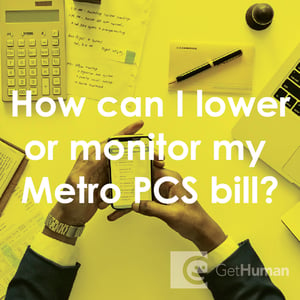
Why does GetHuman Write How-to Guides for SafeLink Wireless Problems?
GetHuman has been working for over 10 years on sourcing information about big organizations like SafeLink Wireless in order to help customers resolve customer service issues faster. We started with contact information and fastest ways to reach a human at big companies. Particularly ones with slow or complicated IVR or phone menu systems. Or companies that have self-serve help forums instead of a customer service department. From there, we realized that consumers still needed more detailed help solving the most common problems, so we expanded to this set of guides, which grows every day. And if you spot any issues with our How Can I Lower or Monitor My SafeLink Bill? guide, please let us know by sending us feedback. We want to be as helpful as possible. If you appreciated this guide, please share it with your favorite people. Our free information and tools is powered by you, the customer. The more people that use it, the better it gets.
