How Can I Lower or Monitor My Verizon FiOS Bill?
It is essential to regularly check on your usage to avoid spending a lot of money on useless products and services. Getting a cheaper deal on your TV and Internet subscription is much more comfortable and saves you a lot of money.
How Can I Lower or Monitor My Verizon FiOS Bill
We love watching TV and streaming at high speeds on Verizon FiOS that sometimes we do not notice the ever piling up bills. We then start to search for ways in which we can lower or monitor the Verizon FiOS bills upon such realization.
I went through my internet usage and came up with several ways to cut my Verizon FiOS bills into half and to monitor the statements. I have been using this method, and it works.
How to Lower Verizon FiOS Bill
1. Know what you are paying for
You can log in to your Verizon account to check what kind of bouquet you are paying for.
In your package, you will be surprised to find some TV channels which you barely watch and others which are not necessary. Browse through a package that offers only the TV channels you deem essential and choose that one instead.
It is much better than paying for a whole package and only getting to watch less than ten TV channels. This will be much cheaper than what you were paying for.
2. Check Out the Internet Speed
100 Mbps will definitely cost much more than 5mbps. Consider the reason why you need an internet connection.
If you need an internet connection for home browsing and are not using the internet for work or running a cyber café at your place, it is much better and cheaper to get slower speed internet. Check on the internet connection package that suits you or what you need the internet for.
3. Remove unnecessary products
When going through the items in your package, you may notice useless stuff which you don't need. You can choose to take out such equipment.
Personally, I canceled out a device that allows you to record TV shows from another room within the house. I found it such a waste of money. It actually saved me $ 10.
It is, therefore, necessary that you look into the package products to gauge their importance and whether they are worth the extra dollars.
4. Call the Sales Representatives
Once you decide on the TV and internet packages you are comfortable with, you can reach out to the Verizon FiOS Sales Representatives. They will help you change your bouquet to a much affordable package right before the contract is over, and it gets renewed.
The sales persons will always want you in so if you suggest cutting out some services, they might just come up with a counteroffer. The offer is often much cheaper and with more exceptional services. They might even propose a better deal on promotion that lowers your annual bill by a certain amount and still offers you almost similar services.
Monitoring the Verizon FiOS Bill
You can track your usage on Verizon on two ways;
- My Verizon App
- Online
On the app, there is an icon on the upper left side labeled as a menu. Scroll to find the bill icon and click. It shows you a detailed report on your annual TV and internet usage.
Online, visit the Verizon website and sign in to your account. Find the billing page and go through the usage.
It is necessary to monitor the bills often as errors may occur, which may cause you significant charges. In case you notice that there are errors and overcharging, you can contact the Verizon FiOS customer support team to issue a complaint. They will review your case and correct the mistakes, if any.
Further questions?
Solutions to similar problems
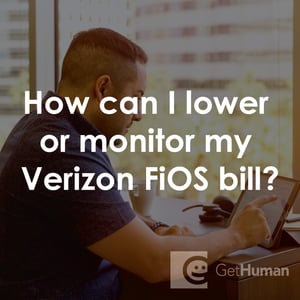
Help from Real People
Why does GetHuman Write How-to Guides for Verizon FiOS Problems?
GetHuman has been working for over 10 years on sourcing information about big organizations like Verizon FiOS in order to help customers resolve customer service issues faster. We started with contact information and fastest ways to reach a human at big companies. Particularly ones with slow or complicated IVR or phone menu systems. Or companies that have self-serve help forums instead of a customer service department. From there, we realized that consumers still needed more detailed help solving the most common problems, so we expanded to this set of guides, which grows every day. And if you spot any issues with our How Can I Lower or Monitor My Verizon FiOS Bill? guide, please let us know by sending us feedback. We want to be as helpful as possible. If you appreciated this guide, please share it with your favorite people. Our free information and tools is powered by you, the customer. The more people that use it, the better it gets.
